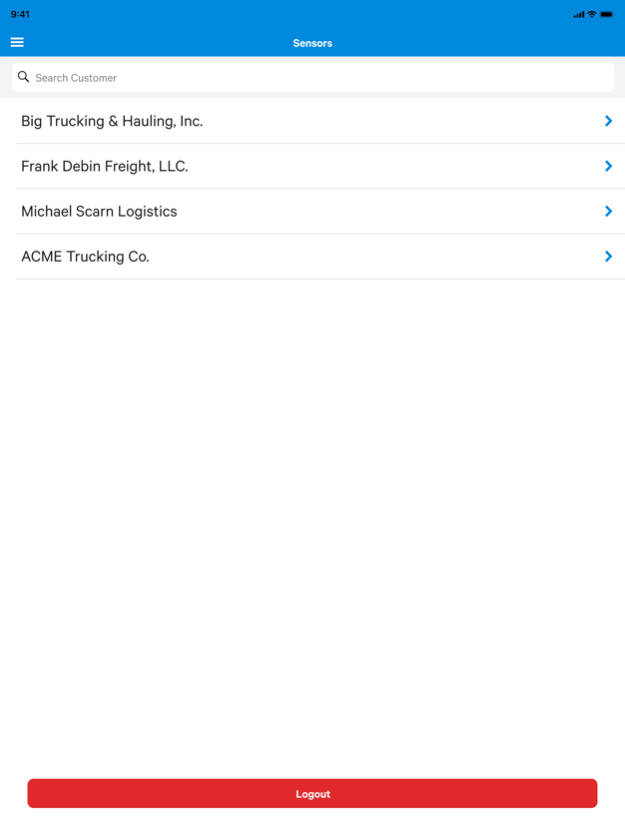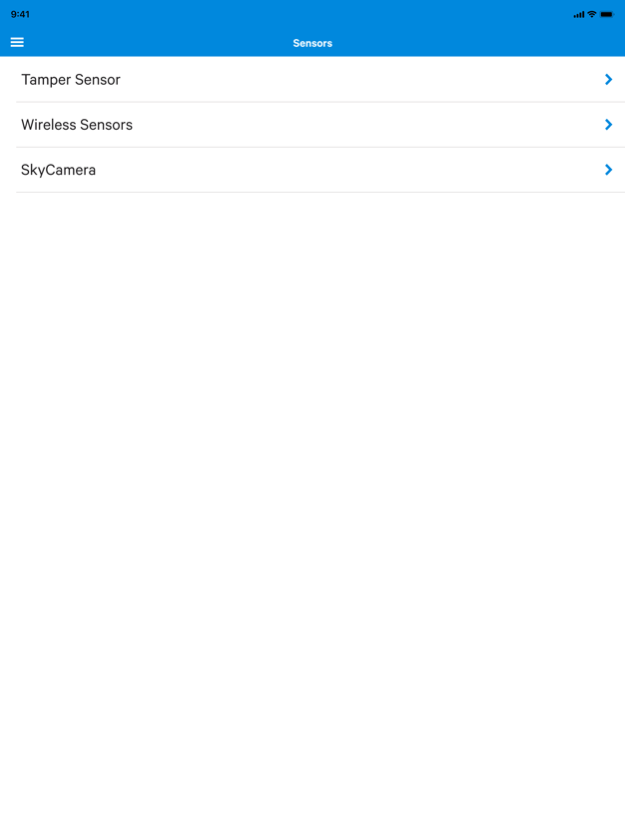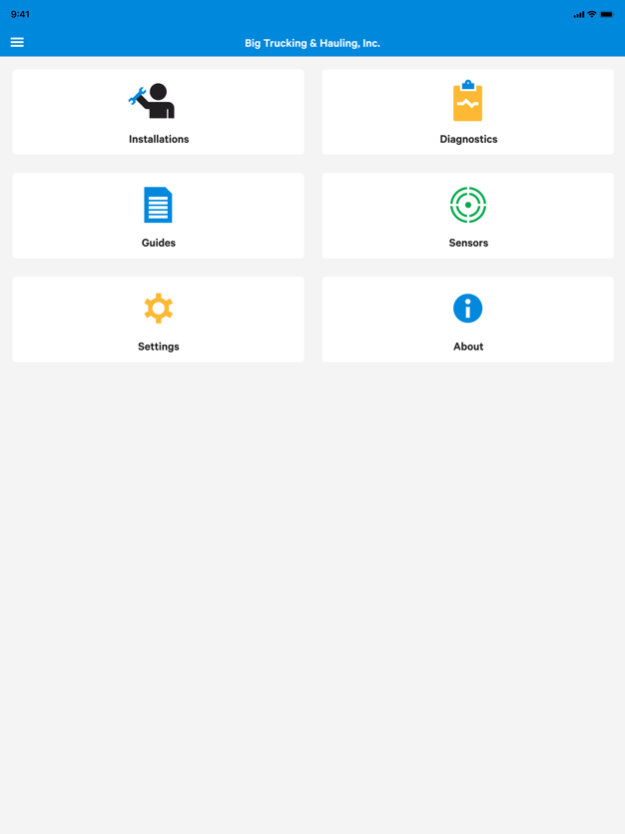SkyBitz SkyMobile 1.0.44
Continue to app
Free Version
Publisher Description
SkyBitz Trailer Tracking Solutions empower customers to right size their fleet to reduce excess capital expenses, increase revenue per trailer, streamline operations and driver efficiency, and improve security of trailers and cargo.
SkyBitz SkyMobile is a free mobile app that provides fleet managers, equipment installers, and maintenance staff the ability to quickly install, configure and troubleshoot SkyBitz’ devices. Using SkyMobile improves visibility, reduces errors, and ensures accountability between installers and the internal customer support teams.
SkyMobile focuses on installations support for our newest products including
• Kinnect – our next-generation telematics device platform, the foundation for SmartTrailerTM
• SkyCamera – our next-generation cargo sensor with cargo image
• GTX5002C and GXT5002C-V – our tracking device with an integrated binary cargo sensor
• SkyVue – our latest telematics solution for tracking-only applications that operates on the LTE-M network and is 5G compatible
• WMS Wireless Door Sensor
SkyMobile focuses on installations support for all SkyBitz hardware products, and SkyBitz recommends all installers start transitioning to SkyMobile. For any questions, please contact SkyBitz Customer Care (866) 875-9248.
Jan 3, 2023
Version 1.0.44
Various bug fixes to improve reliability
About SkyBitz SkyMobile
SkyBitz SkyMobile is a free app for iOS published in the System Maintenance list of apps, part of System Utilities.
The company that develops SkyBitz SkyMobile is Skybitz. The latest version released by its developer is 1.0.44.
To install SkyBitz SkyMobile on your iOS device, just click the green Continue To App button above to start the installation process. The app is listed on our website since 2023-01-03 and was downloaded 1 times. We have already checked if the download link is safe, however for your own protection we recommend that you scan the downloaded app with your antivirus. Your antivirus may detect the SkyBitz SkyMobile as malware if the download link is broken.
How to install SkyBitz SkyMobile on your iOS device:
- Click on the Continue To App button on our website. This will redirect you to the App Store.
- Once the SkyBitz SkyMobile is shown in the iTunes listing of your iOS device, you can start its download and installation. Tap on the GET button to the right of the app to start downloading it.
- If you are not logged-in the iOS appstore app, you'll be prompted for your your Apple ID and/or password.
- After SkyBitz SkyMobile is downloaded, you'll see an INSTALL button to the right. Tap on it to start the actual installation of the iOS app.
- Once installation is finished you can tap on the OPEN button to start it. Its icon will also be added to your device home screen.